It’s imperative that parental control solutions account for all of a child’s devices and activities. Thankfully, Net Nanny has grown beyond its internet-filter roots and offers tools for restricting screen time and blocking apps. Since 1996, Net Nanny has been the most trusted family control solution on the internet. Net Nanny supports the widest variety of operating systems: Windows, macOS, Android, iOS, and Kindle Fire. Net Nanny provides the most complete parental control solution, which includes the following key components: internet filtering, pornography blocking, website blocking, screen time management, location tracking, notifications and reporting, app blocking, access to a Family Feed overview, and the Parent Dashboard. These functions operate well and the web filtering is no longer as vulnerable to bypasses.
In this article below we will explore if Net Nanny has a free trial, how to get it, a few features, and how much it costs. Let’s dive into whether it is worth buying.
Is there a Free Trial for Net Nanny?
Yes, there is a Net Nanny free trial. The free trial is open to all users who have never had an account with Net Nanny. However, take note that you can only use the free trial on mobile devices. PCs will have to have a full subscription to unlock all of the features.
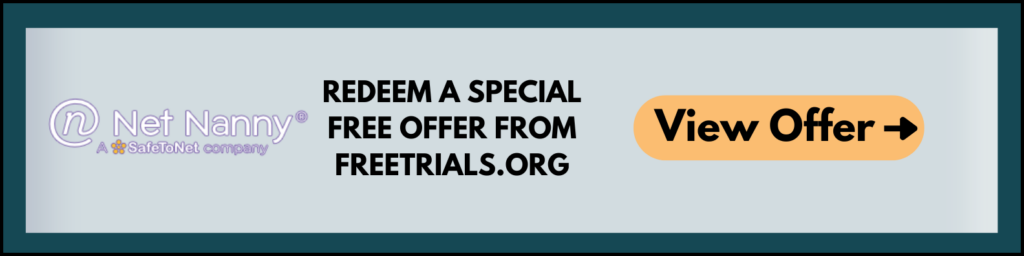
How Long is the Free Trial for Net Nanny?
Typically it lasts for two weeks, 14 days, but they currently have a promotion going on to have the free trial extended to 30 days.
How Do I Cancel Net Nanny if I Don’t Want to Keep It?
There are six ways to go about canceling Net Nanny if you don’t want to continue the free trial or subscription. Here are the most common ways to do so.
iOS
To cancel your Net Nanny Parental Control App subscription on your iPhone, click “Settings” and then click on the icon with your name. Next, click on the “Subscriptions” option on your profile page. Finally, select “Net Nanny Parental Control App” from the list and click “Cancel Subscription”. You’ll find the “Cancel Subscription” button at the bottom of the page. Click it to confirm you want to cancel Net Nanny Parental Control. Once you click the “cancel” button, your Net Nanny Parental Control subscription will be canceled immediately.
Android
From your phone’s home screen, open the PlayStore app. On the far left side of the screen, click the three lines icon beside the search box to open the menu. Next to the subscription list, click on ‘Subscriptions’. Find Net Nanny Parental Control App and tap ‘Cancel Subscription’ to discontinue your subscription. You will be asked why you want to discontinue your subscription. You may choose not to answer. Your Net Nanny Parental Control subscription will then be terminated.
You can also shoot an email to support@netnanny.com about your desire to cancel the trial and/or subscription, and the reason why.
How Much Does Net Nanny Cost if I Want to Keep It?
Net Nanny’s parental control app pricing is quite different from the rest. Pricing is determined by the number of connected devices rather than by different operating systems. Refer to the chart below.
| One Device (Desktop Computer) | 5 Devices (Computer + Mobile) | 20 Devices (Computer + Mobile) | |
| Yearly Price | $39.99 | $54.99 | $89.99 |
| Price Per Device (On Average) | $39.99 | $11 | $4.5 |
| Compatibility | Windows and macOS | Windows, macOS, iOS, Android, and Kindle Fire | Windows, macOS, iOS, Android, and Kindle Fire |
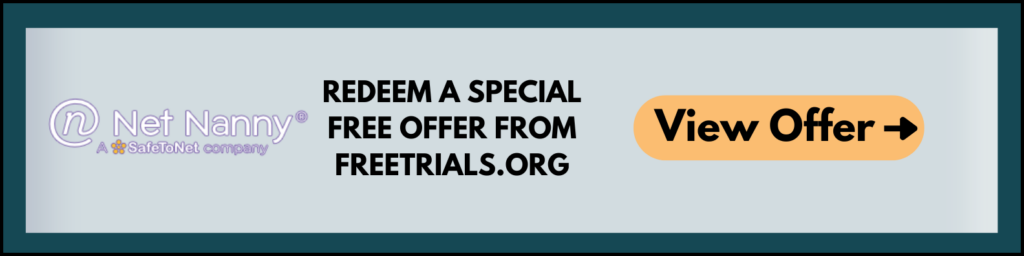
Are There Coupons or Deals for Net Nanny?
As previously mentioned, they have a new sign-up promotion where you can take advantage of the extended free trial by using the code directly from their website.
How Do I Get the Free Trial for Net Nanny?
Prior to installing Net Nanny on your mobile device, ensure that you have an account by visiting the installation page from the device you want to protect. Once you have downloaded and set up Net Nanny, follow the instructions and submit the info needed. Net Nanny will request you to enter your account credentials in order to authorize everything and you’ll be given the chance the experience the free trial on your device.
